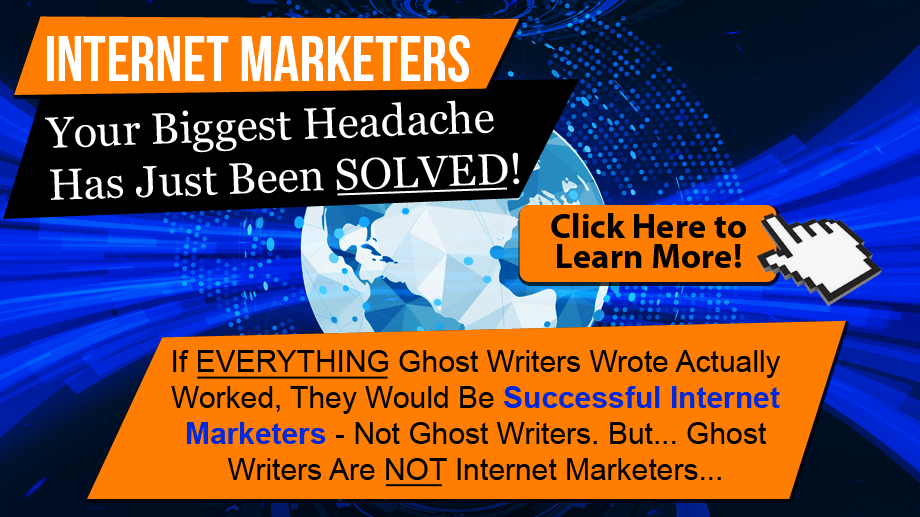Welcome to Our BONUS Page For... The Internet Marketing Newsletter!
Please Note** When The Timer Below Expires The Internet Marketing PLR Newsletter Will Revert Back to The FULL Price and All The Bonuses From Nick will go - As well as All Our High Value Bonuses Below!
Click Here to Learn More...
Check Out Our Awesome BONUSES That You'll
Get When You Invest in Internet Marketing Newsletter!
John & Dave's - MEGA High Value Bonus #1

As well as having a full 12 months worth of top quality training from 2 of the BIGGEST names in Internet Marketing, we're also going to give you this in PLR format, so you can use it however you like, even create your own membership site. This is content we sell for $47 PER MONTH RIGHT NOW. We have covered just about every IM niche over a 12 month period. You can very simply take all this content and create your very own membership website business - It's all DONE FOR YOU!
Here’s a breakdown of what you get in this awesome package:

In the first issue we cover getting started online. We show you how to effectively set up a system that puts you in a position to generate subscribers and that all important first sale.

Every website needs traffic, in this issue we cover every single traffic method that works effectively for us. After completing this issue you wont have to worry about traffic ever again.

I’m sure you have realized just how important video in business has become recently, it’s been proven to be one of the most effective and best converting means of selling online. In this issue we show you how you can utilize video to make your business explode!

You must have an effective sales process in place so you can make the maximum revenue from each customer. In this issue we show you how to set up an effective sales funnel so no money gets left on the table.

The list, the list, the money is in the list. This issue covers absolutely everything we know about list building. We also show you how to maximize sales from each subscriber.

Have you got any PLR (Private Label Rights) material sitting on your hard drive doing nothing? If so this issue will show you how to effectively use that material and turn it into a cash sucking machine.

In this issue we show you all the scripts and tools we use in our business. These tools help our business grow at record pace. Once you start using these tools your business will explode.

In this packed issue we provide you with a ready to go product, we have done all the work so you don't have to. You will receive a video training product and ready made video squeeze page.

In this issue John reveals all he knows about using eBay to build your business. This jam packed issue covers everything John knows about trading on eBay. As an eBay top rated seller with over 17.000 positive feedback comments when it comes to eBay John is someone you should take notice of.

This issue includes a ton of recorded coaching and consultation calls that John and Dave have taken part in with their students. There are some real golden nuggets in these calls that are provided in mp3 format so you can learn on the move.

John and Dave have won countless JV competitions, in this issue they reveal everything they know about effectively promoting as an affiliate. Once you have completed this issue you will have the knowledge to achieve super
affiliate status.
John & Dave's - MEGA High Value Bonus #2

This is a COMPLETE Toolkit Package, here's what you get:

70 Professional Popup Images!
You get 70 Super High Quality PROFESSIONAL popup images that we have created and we're going to give you them ALL, complete with PSD source files, so you can edit them until your heart's content!

Cartoon Characters Galore!
This is a collection of loads of Super High Quality cartoon characters that you can manipulate to meet your own needs. These are in transparent PNG format.

Multiple Screen Mockup Graphics!
This is a collection of over 20 Super High Quality multi screen mockups, ready to very simply add your own content/ecover images inside. You get all the individual devices plus all the grouped ones too. This comes with fully layered PSD files.

Premium Header Templates!
This is a collection of 22 Super High Quality Premium Header templates, ready to very simply add your own content into. This comes with fully layered PSD files.

Premium Logo Templates!
This is a collection of 8 Super High Quality Premium Logo templates, ready to very simply edit and adapt to whatever you choose. This comes with fully layered PSD files.

Businessman Mascot Kit!
This is a Super High Quality Businessman/Mascot creation kit, with over 100 elements that you can swap/change to make almost any figure come to life. This comes with fully layered PSD files.

Premium Layer Styles!
This is a collection of 30 of the finest Super High Quality premium layer styles that you can use to create fantastic effects with any text you choose. This comes with fully layered PSD files and ready made styles.

Useful Graphical Elements!
This is a collection of 25 groups of small and useful elements that you can very simply adapt and add to any other graphics or pages. This comes with fully layered PSD files.
John & Dave's - MEGA High Value Bonus #3

John & Dave's - MEGA High Value Bonus #4

John & Dave's - MEGA High Value Bonus #5
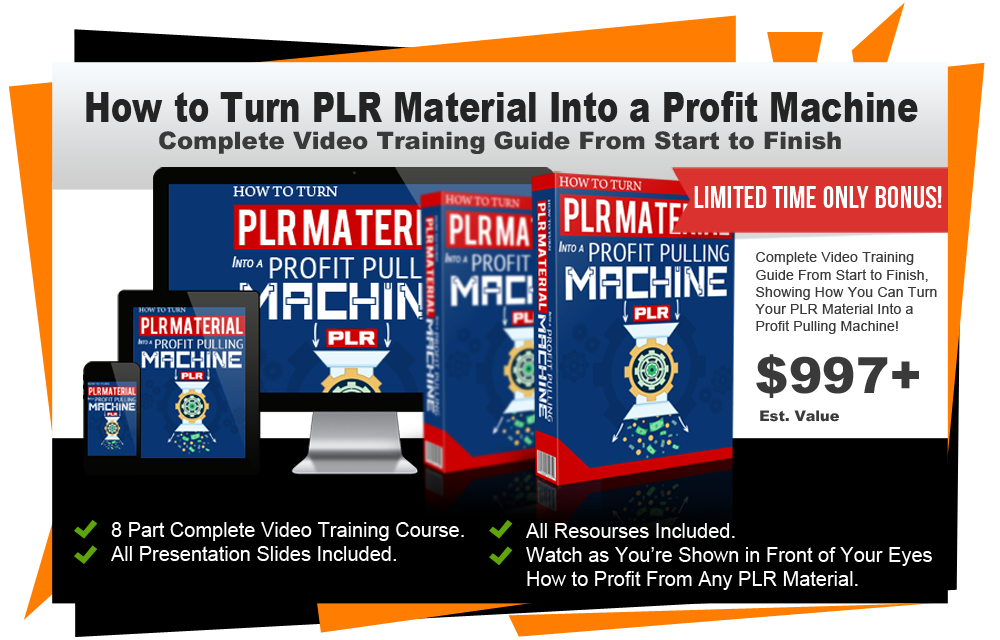
This MEGA High Value Bonus is the ULTIMATE video training course for turning your PLR Material into Profit Pulling Machines! Simply watch as you’re shown exactly how to do this in EIGHT High Quality video training sessions. This takes you from scratch to having your own product online making income, all using PLR Material. We cannot stress how amazing this training really is.
IMPORTANT!
How to Claim Your IM Newsletter Bonuses!
All You Need to do is head on over to Internet Marketing Newsletter from the link below and when you snap up that AMAZING offer from our link we'll also throw in EVERYTHING You See on This Page Too!
To receive your bonuses, all you have to do is purchase from the link above and after your purchase in WarriorPlus, right below the link to 'Access Your Purchase' you'll see a big red button named 'Access Affiliate Bonus' where you can grab all of our BONUSES!
To be SURE that we get credited for your purchase, so that you can be SURE to get your BONUS, then the affiliate ID on the order page must be 'John-Dave', as shown in the image below.
You should see this after you click the order button on the sales page, right at the very bottom of the page:
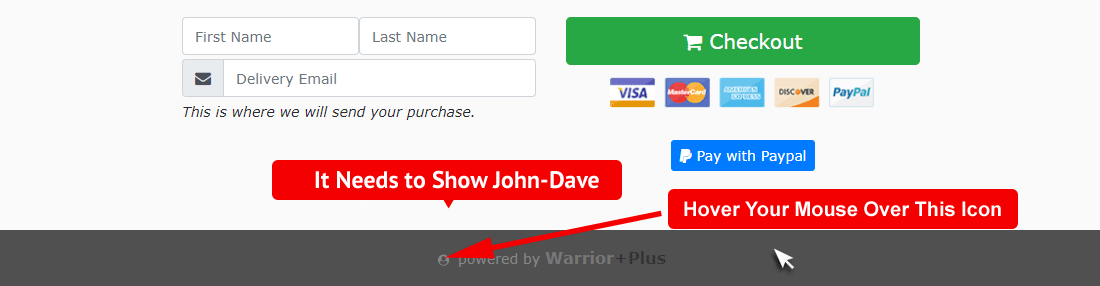
If you don't see this, then you may need to clear your Browser cookies/cache, you can see how to do that below.
Enjoy!
Regards,
John & Dave
How to Clear Your Browser Cookies
CHROME:
1. In the browser bar, enter:
chrome://settings/clearBrowserData
2. At the top of the “Clear browsing data” window, click Advanced.
Select "Cookies and other site data"
From the “Time range” drop-down menu, you can choose the period of time for which you want to clear cached information. To clear your entire cache, select All time.
3. Click CLEAR DATA.
4. Exit/quit all browser windows and re-open the browser.
FIREFOX:
1. From the History menu, select Clear Recent History.
If the menu bar is hidden, press Alt to make it visible.
2. From the Time range to clear: drop-down menu, select the desired range; to clear your entire cache, select Everything.
3. Next to “Details”, click the down arrow to choose which elements of the history to clear; to clear your entire cache, select all items.
4. Click Clear Now.
5. Exit/quit all browser windows and re-open the browser.
MICROSOFT EDGE:
1. In the top right, click the Hub icon (looks like star with three horizontal lines).
2. Click the History icon (looks like a clock), and then select Clear all history.
3. Select Browsing history, then Cookies and saved website data, and then Cached data and files. Click Clear.
4. After the “All Clear!” message appears, exit/quit all browser windows and re-open the browser.
INTERNET EXPLORER 11:
On January 12, 2016, Microsoft ended support for Internet Explorer versions prior to version 11 . UITS strongly recommends that you upgrade to a new operating system if your current system does not support Internet Explorer 11. If you experience difficulty with Internet Explorer, make sure compatibility mode is turned off.
1. Select Tools > Safety > Delete browsing history….
If the menu bar is hidden, press Alt to make it visible.
2. Deselect Preserve Favorites website data, and select:
>Temporary Internet files or Temporary Internet files and website files
>Cookies or Cookies and website data
>History
3. Click Delete. You will see a confirmation at the bottom of the window when the process is complete.
4. Exit/quit all browser windows and re-open the browser.
OPERA:
1. From the Opera menu, select Settings, then Privacy & Security, and then Clear browsing data….
2. In the dialog box that opens, from the “Obliterate the following items from:” drop-down menu, select The beginning of time.
Select the following:
>Browsing history
>Download history
>Cookies and other site data
>Cached images and files
3. Click Clear browsing data.
4. Exit/quit all browser windows and re-open the browser.
SAFARI:
1. From the Safari menu, select Clear History… or Clear History and Website Data….
2. Select the desired time range, and then click Clear History.
3. Go to Safari > Quit Safari or press Command-Q to exit the browser completely.